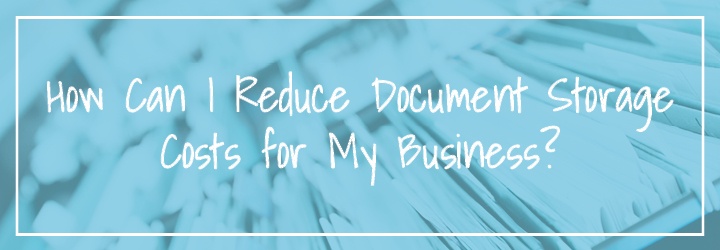
Many companies treat document storage as an afterthought, which can be convenient in the short term but costly in the long run. When you add up monthly space rentals for offsite records, storage cost totals over the course of each year can be a huge and extraneous portion of your business overhead. With the following methods, your company can minimize document storage costs and improve the flow and efficiency of operations.
Implement a Records Retention Schedule
To minimize offsite document storage and reduce records management cost, you need to establish a retention schedule. A retention schedule serves as a more organized way to separate the essential, relevant documents from outdated ones.
With a records retention schedule, your business can precisely determine which records to retain. At the same time, you will be able to tell which records you can expunge. In doing so, your company will lower the volume of paper documents to take offsite each month.
A records retention schedule will also give your company a more organized system for filing and deleting records. Over time, the savings will accumulate as you have less need to keep and transport records to overcrowded storage facilities. Moreover, your company will more readily avoid the legal consequences that sometimes come into play when records get retained beyond their expiration date.
Employ Backfile Document Scanning
Another way to reduce record management costs is to employ a system for backfile document scanning. In the course of a given year, a company is liable to spend untold sums of money on document storage. And it continues to grow as you accumulate more documents to preserve. With backfile scanning, you can reduce these costs and have all your documents digitized and secured promptly.
Once you have all your backfile documents scanned, it becomes a whole lot easier to respond to customers when inquiries come up during customer-service interactions. If, for example, a customer needs to know when his or her subscription is up for renewal, you can pull the information up digitally on your computer system and respond immediately.
Backfile scanning also keeps every volume of relevant records safe from destruction. If a flood or fire affects your company headquarters or storage facility, the documents will still exist in digital form and be available anytime for instant reprints.
Activate Document Management Software
To ensure scanned documents get filed properly, it is essential to have document management software installed on your company computer system. Document software allows you to manage your files for instant access, 24/7.
Document management software is the glue that holds together the operations of a company in the modern age. Between the sorting and filing of documents and the backup of each piece of paper in digital form, management software makes it possible to keep track of all these many thousands of files. With management software, no documentation ever gets misplaced or falls into the wrong hands.
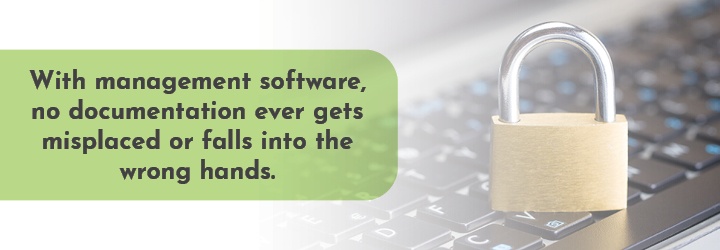
Management software also makes it easier to automate the backup and storage of company files among the assigned personnel of your workforce. As long as the software works in conjunction with retention scheduling and backfile scanning, your team can boost efficiency and save money that would otherwise go toward disorganized filing, inconsistent scanning protocols and wasteful storage consumption.
Train Employees on Document Storage System Protocols
Successfully reducing the cost of storing business documents requires an educational component that will bring your staff up to speed on the new initiative. The backup and storage of materials can be a confusing and messy process on a company-wide scale, especially if your workforce consists of dozens or even hundreds of employees who process and file papers daily.
As your company implements a schedule and protocol to backfile scan documents for access and storage, make sure everyone is sufficiently knowledgeable about the steps involved. Only through training can a company ensure its filing system is thorough, efficient and legally compliant.
Institute a Purge Schedule
The accumulation of documents can quickly balloon into a filing headache, especially for medium to large companies. As documents pile up, company personnel must know which documents to keep and which ones to eliminate. Moreover, it is crucial for employees to know when to delete expendable documents.
Document sorting and deletion schedules should be among the basic elements of the training component. Make sure to train each staffer who handles documents on how to distinguish between essential and non-essential documents. Implement a purging schedule to keep your company clear of legal trouble and to reduce the consumption of document storage.
Allocate Areas for Document Filing and Disposal
To further minimize offsite storage costs, allocate space onsite for the sorting, filing and disposal of documents. Depending on the size of your company headquarters, the three tasks could take place in three separate rooms, or along three different corners of one large room.
Reserve one room or corner for the sorting of incoming documents. Here, employees can separate essential documents from ones that are not important. Critical documents would include papers that must always remain on file, as well as those to keep on file for the duration of a given contract. Non-essentials would consist of papers to discard either immediately or very soon.
The second room or corner is where to file essential documents for safekeeping. Here, file documents of permanent necessity separately from files with a far-off expiration date. Place files that are only temporarily necessary in another category.

Lastly, there should be an area or separate room for the shredding of unnecessary documents. Equip this space with recycling bins for all the shredded paper that accumulates throughout a given day.
Audit All Boxes Currently Stored Offsite
As you institute steps to sort, scan and file incoming documents, you can further minimize document storage costs for business by doing an audit of the boxes at your storage facility.
Depending on the size of your company and how long you have been in operation, a full-scale audit of your offsite document archive could be a time-consuming undertaking. However, the process could save you money as your team sorts out and ultimately disposes of tens of thousands of documents. Once you complete this audit, you might be able to cut your company's storage consumption in half.
Optimize Your Onsite Storage Space
As you allocate spaces for the filing and shredding of documents, consider ways to optimize your onsite storage space. At a company headquarters, costliness and inefficiency often stem from onsite disorganization. If your storage rooms are so overcrowded that there's little to no room to walk around, yet the stacks are low and the walls are clear, chances are you have not made efficient use of the space.
To clear up and maximize the storage space, install shelving for the filing of onsite documents. Designate filing folders for each month's box and file successive months side by side across each shelf. Place documents for the current year on eye-level shelves and older ones on high shelves. It might be most efficient to have a shelving system that spans the full height of the room with a ladder to reach the upper shelves.
With an organized onsite storage space, you can maximize the number of boxes and files you store onsite and, in turn, minimize the amount of space you need offsite. Some smaller companies employ this strategy and discover they no longer need offsite storage space at all. In any case, a maximized onsite storage space could help you reduce the cost of storing documents for your business.
Document Management Reduces Your Operational Costs
It's impossible to overstate the importance of retention scheduling, backfile scanning and digital document management for any 21st-century business. For companies that refuse to go paperless, it is also crucial to organize and optimize physical filing systems and audit onsite and offsite storage boxes. However, the companies that do go paperless and handle all document management digitally reap the following benefits:
Eliminate Storage Costs
When you switch to a digital form of document management, you can eliminate offsite records storage costs from your list of company expenses. Instead, you can scan all incoming files and gradually scan and eliminate old documents until all you need for physical storage space is a small niche in an onsite room.
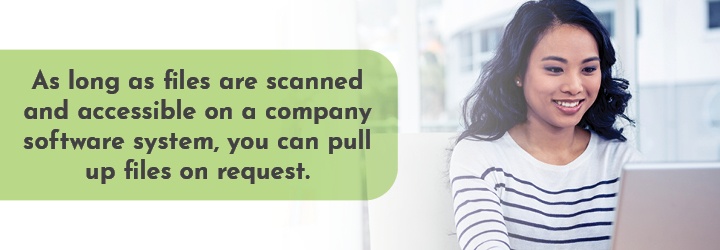
In today's world, it is unnecessary to have paper copies of most documents on file. As long as files are scanned and accessible on a company software system, you can pull up files on request, print them out if necessary and otherwise keep your space consumption to a minimum.
Reduce Copying and Printing Costs
With a digital file management system, you can minimize and possibly eliminate the need for paper copies and printouts of active documents. For many companies, redundant paper copies account for the lion's share of storage consumption and printing expenses, including paper, toner and copier maintenance.
Once you have everything digitized, there is no longer a need to print multiple copies of a given document for different departments because the source file lives in a centralized repository. When you need a hard copy, an authorized employee can access the digital file and copy it to paper for the party in question.
Lower Business Process Costs
As you reduce the need for document paper copies and storage space, you can also bring the costs of your company's operations down and reap significant annual savings. All this is possible thanks to the streamlining capabilities of a document management system, which simplify the process of communication between the different departments that comprise a company.
In accounting, for example, a digital filing system makes everything accessible at a moment's notice. The moment a sales transaction goes through, a copy of the receipt will instantly appear in the filing repository for instant system-wide access. If a question arises in the customer-service department, employees can access the file from that same repository for immediate answers to the matter at hand.
A digital filing system can even streamline the process capabilities of large companies with many locations spread across multiple regions. With instant access to tens of thousands of secured files, departments can speed up workflow for rapid payment and refund processing, all of which builds customer confidence and satisfaction.
Eliminate Disaster Recovery Costs
When you convert volumes of paperwork to digital form, you no longer stand to lose essential documents in the event of a disaster. In contrast, if thousands of files are all stored in boxes and stacked upon shelves, they could all get destroyed in a matter of minutes due to a fire or flood. Consequently, your company could face prolonged downtime and a round of client complaints in what would ultimately be a costly effort to retrieve lost information.
Of course, you could invest extra in a fireproof storage space high above the ground, but there is still no guarantee it will protect your documents from flames or water damage.
With a document management system, your files exist on a remote repository and are thus permanently out of harm's way. Moreover, digital filing allows you to cut the costs associated with disaster-proof storage provisions because you no longer even need a physical location for document keeping.
Reduce Time and Labor Costs
The filing and storage of paper documents can be a time-consuming task. If you run a large company with hundreds of employees, the hours for such work could consume a hefty share of productivity and payroll.
With a digital document management system, tasks that once took minutes and sometimes hours now take only a few seconds. The division of labor required for large-scale paper filing becomes even more streamlined when all documents are available digitally in a secure, central repository. As a result of this new kind of system, you can reassign your employees to more efficient tasks and boost the overall productivity of your company.
Reduce Cost of Storing Business Documents
Offsite document storage pricing can claim a chunk of your profit margin as papers and boxes accumulate. Document storage costs for a business can be exceptionally steep if your company serves tens of thousands of clients across multiple geographic areas. However, you can reduce the cost of record retention to virtually zero when you scan business records and documents to digital form and run a paperless company.

When it comes to the scanning of documents, it is best to hire a company with scanning expertise to have the job done properly. For B2B bulk-scanning projects, ScansAmerica is the best option for entities in the legal, medical, education, human resources and government sectors.
With all your documents scanned, your business can free up onsite space and save money when you reduce the cost of storing documents for business. Best of all, your staff will be more productive thanks to the convenience of the searchable database, in which they can access any document at a moment's notice. Fill out the form on our contact page to learn more about ScansAmerica services.


You must be logged in to post a comment.